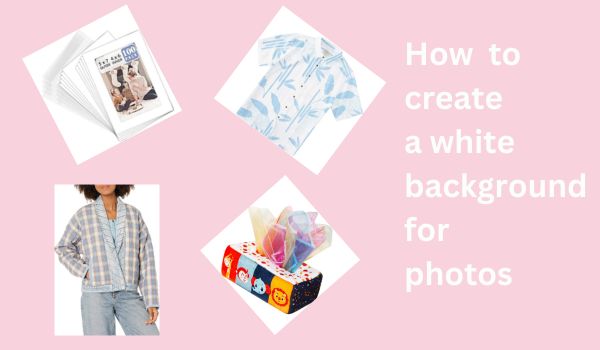
Besides DIY methods like laying out a white fabric or paper to set up a background for photos, now, you can completely rely on AI tools to create a white background for photos. In this blog, we (remove-bg.ai) will walk you through all of those ways to create photos with a white background. Let’s dive straight in.
DIY methods to create a white background for photos
Having a plain white background can make photos of products or subjects pop and look more professional. If you are on a tight budget to invest in a professional photo studio with large seamless backdrops, luckily, there are easy DIY methods to create a white background at home using just white fabric and paper for the backdrop.
You can hang up a white sheet or a large white t-shirt as your backdrop. Clamp the top edge to a clothes drying rack or hang it on a curtain rod. The key is to eliminate any wrinkles or folds so the background looks seamless. Position lights to evenly illuminate the sheet. For extra brightness, place some white poster board behind the sheet.

You can also tape white paper or poster board to a wall. Tape down all the edges securely so no shadows show. For extra smoothness, consider ironing the paper first to remove any wrinkles. Position the subject at least a foot in front of the background to avoid shadows.
For tabletop photos, cover a table with a clean white tablecloth, sheet, or roll of art paper. Allow extra overhang to avoid shadows on the edges. Weight it down with books or clamps. Place the items on top and arrange lighting above to prevent shadows. Diffused lighting works best for an even spread.
Buying fabric or paper to make a backdrop is not expensive. You can buy them on Amazon or eBay with the price range of $30-$150.
With some DIY solutions and proper lighting, you can easily achieve a bright white background for photographing products, food, or portraits. The clean background helps the main subject stand out. Experiment with what you have at home before investing in large photography backdrops.
Read more: How to take good photos for Instagram
Create a white background for photos by AI online photo editor
It sounds great if you don’t have to pay any money for a backdrop and waste time on arrangements for product photoshoots, right? Luckily, with the help of AI online tools, you can easily create a white background for photos.
There are a lot of photo editors to remove the background online and then replace the original with a white background, such as remove-bg.ai, remove bg, or Canva. In the next part, we will explore how to create a white background with an AI-powered background remover and see the result.
How to create a white background for photos with Remove-bg.ai?
One of the best tools to remove the original backgrounds and then replace them with a transparent or white background you should refer to is remove-bg.ai.
These online tools utilize neural networks to analyze your photo and automatically create a mask around the main subject. This isolates it from the original background. You can then fill in the background with white or any other color you choose.
Step 1: Upload your photos to remove-bg.ai
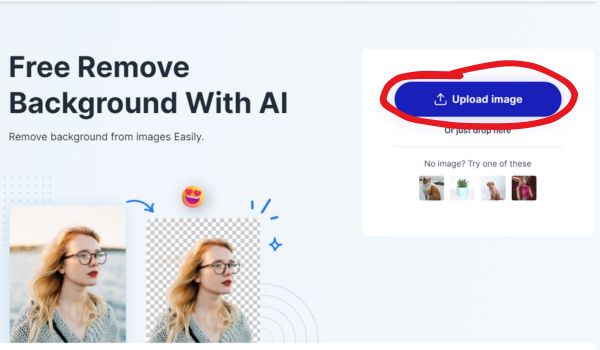
Step 2: The tool automatically removes the background from the photo.
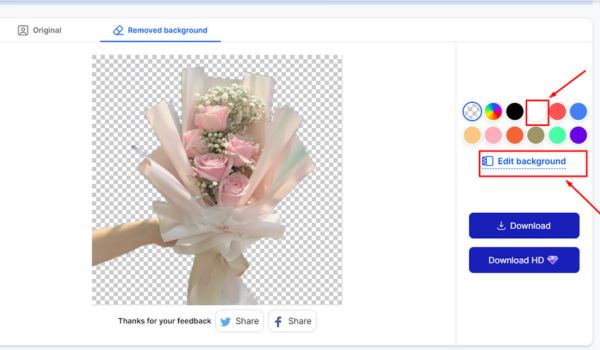
Step 3: Click on the edit background button and opt for the white color of the background.
Step 4: Done. You can download the new photo with a white background to your device and use it.
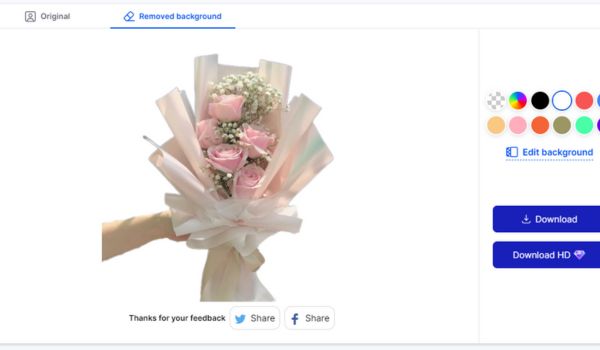
Now check the final result with the before and after picture:

Benefits of using AI tools to create white backgrounds for photos
Uploading is swift, there are zero installation requirements, and you retain full ownership of your photos. With AI, you unlock powerful editing in an accessible way. Avoid paying for or struggling with background removal yourself.
The AI does all the intricate cutout work for you in seconds, far faster than manual editing. It also leads to professional-looking results, with clean edges around hair and complex shapes. Adjustments are made easy as well – you can quickly refine the mask if needed.
Undeniably, AI background removers are a good alternative to create a white background for photos.
Conclusion
You have learned some ways to create a white background for photos. Now, be confident to take product or portrait photos with any backdrop. If you need a white background, you can completely rely on AI background removers to retouch your photo. Hope that this blog brings useful information to you. Visit us more often to update you on the latest news in photo editing and design.